In 2025, choosing a new laptop isn’t just about processor speed, RAM, or storage. Connectivity has become equally crucial — especially when deciding between USB-C and Thunderbolt ports. Both standards promise fast data transfer, high-quality video output, and versatile charging. But which one is best for your workflow, gaming setup, or professional projects?
At Smart Electronix, we often get questions from Australian laptop buyers about USB-C vs Thunderbolt. This guide breaks down the differences, benefits, and practical considerations for 2025, helping you make an informed choice.
⚡ 1️⃣ Understanding the Basics: USB-C vs Thunderbolt
USB-C
-
A universal port standard introduced in 2014
-
Supports data transfer, video output, and charging
-
Commonly found on mid-range and budget laptops
-
Speeds vary based on USB version:
-
USB 3.2 Gen 1: 5 Gbps
-
USB 3.2 Gen 2: 10 Gbps
-
USB4: Up to 40 Gbps
-
USB-C is versatile, widely compatible, and becoming standard on nearly all laptops in 2025.
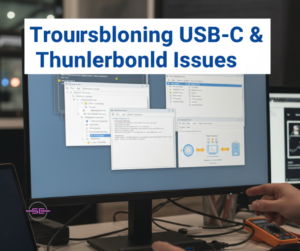
Thunderbolt
-
Developed by Intel (Thunderbolt 4 latest version)
-
Uses a USB-C physical connector but adds higher speed and features
-
Offers up to 40 Gbps data transfer
-
Supports dual 4K displays or one 8K display
-
Enables PCIe external devices (e.g., GPUs, storage)
Thunderbolt is ideal for professionals, content creators, and gamers who need maximum speed and performance.
🔍 2️⃣ Key Differences Between USB-C and Thunderbolt in 2025
| Feature | USB-C | Thunderbolt 4 |
|---|---|---|
| Data Speed | Up to 40 Gbps (USB4) | Up to 40 Gbps |
| Video Output | Single 4K | Dual 4K or 8K |
| External GPU Support | Limited | Full PCIe support |
| Daisy Chaining | Rare | Yes, up to 6 devices |
| Charging Power | Up to 100W | Up to 100W |
| Compatibility | Very high | Moderate, depends on device |
While both use the same USB-C port, Thunderbolt adds extra power, versatility, and high-end features that most standard USB-C devices don’t support.
💻 3️⃣ Why USB-C Still Makes Sense
Even in 2025, USB-C remains a strong choice for everyday laptop users:
-
Budget-Friendly: Laptops with standard USB-C ports cost less than Thunderbolt-enabled models.
-
Universal Compatibility: Works with chargers, hubs, docks, and accessories without extra adapters.
-
Adequate Performance: USB 3.2 Gen 2 or USB4 provides fast file transfers for documents, media, and most gaming needs.
-
Power Delivery: Supports fast charging up to 100W, enough for most laptops.
If you primarily browse, stream, work in office apps, or do light content creation, USB-C is sufficient.
⚡ 4️⃣ Why Thunderbolt Is Worth the Investment
Thunderbolt 4 or Thunderbolt 3 shines for power users:
-
Content Creators & Editors: Transfer large 4K/8K videos or RAW photo files in seconds.
-
Gamers: Connect external GPUs to enhance gaming performance.
-
Multi-Monitor Setups: Daisy-chain multiple high-res monitors for productivity.
-
Professional Storage Solutions: Thunderbolt allows ultra-fast access to SSD arrays.
While Thunderbolt laptops may cost more, the speed, power, and expandability justify the price for high-demand users.
🔧 5️⃣ Practical Considerations for Aussies Buying Laptops in 2025
-
Check Your Accessories
-
USB-C hubs are widely available and cheaper.
-
Thunderbolt docks cost more but support more devices.
-
-
Consider Laptop Port Count
-
A single Thunderbolt port can replace multiple USB-C ports and HDMI connections.
-
-
Think Long-Term
-
Thunderbolt adds future-proofing for new monitors, external GPUs, and fast storage.
-
-
Repair & Compatibility
-
Both USB-C and Thunderbolt are robust, but damaged Thunderbolt ports are more expensive to repair due to their complexity.
-
At Smart Electronix, we handle USB-C and Thunderbolt repair cases efficiently, including port replacement and board-level fixes.
-
📈 6️⃣ USB-C + Thunderbolt Hybrid: The Best of Both Worlds
Many 2025 laptops now support both USB-C and Thunderbolt 4, giving users:
-
Standard USB-C for everyday devices and charging
-
Thunderbolt for high-speed storage, displays, and GPUs
This hybrid approach maximizes flexibility while reducing repair risk — since Thunderbolt ports are sometimes more sensitive and costly to replace.

🔍 7️⃣ Troubleshooting USB-C & Thunderbolt Issues
Common problems we see in Australia include:
-
Loose or damaged ports
-
Inconsistent charging
-
Devices not detected by docks
-
Thunderbolt firmware incompatibility
-
High-speed data drops
At Smart Electronix, our certified technicians use:
-
Professional diagnostic tools for Thunderbolt and USB-C ports
-
Board-level inspection
-
Port replacement services
-
Firmware updates for Thunderbolt controllers
We ensure your connectivity works reliably while protecting expensive laptops from further damage.
✅ 8️⃣ Conclusion: Which One Should You Choose in 2025?
-
USB-C: Perfect for everyday users who need flexible charging, video output, and general data transfer. Affordable and widely compatible.
-
Thunderbolt 4: Ideal for power users, creative professionals, and gamers. Offers high-speed transfers, multi-display support, and external GPU compatibility.
-
Hybrid laptops: Provide maximum flexibility with both USB-C and Thunderbolt, future-proofing your device and minimizing repair risks.
At Smart Electronix, we help Australians choose, maintain, and repair laptops with USB-C and Thunderbolt ports. Whether it’s port damage, connectivity issues, or firmware updates, our expert technicians ensure your device performs at peak efficiency.
📍 Smart Electronix — Your Australian Expert for Laptop Connectivity & Repairs
🛠 USB-C & Thunderbolt Diagnostics | Port Repairs | Data Transfer Solutions | Laptop & Peripheral Support | Australia-Wide
