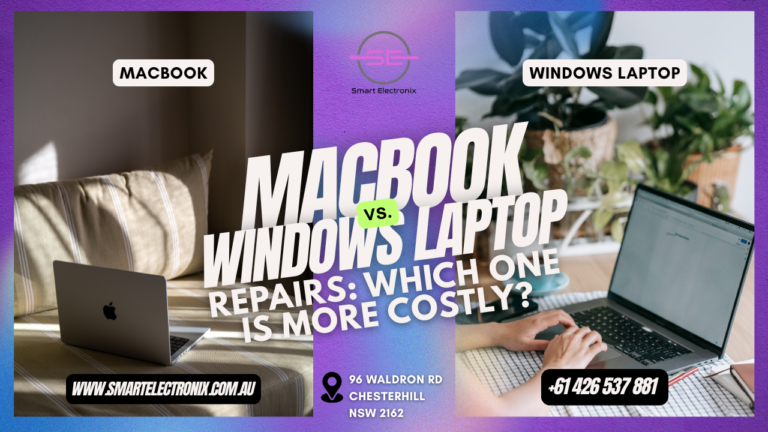
Laptops have become an essential part of our daily lives, whether for work, school, or entertainment. But when something goes wrong, repair costs can be a major concern. If you own a MacBook or a Windows laptop, you might be wondering: Which one is more expensive to repair? At Smart Electronix, we understand the importance of keeping your device in top condition without breaking the bank. In this blog, we’ll break down the repair costs for both MacBooks and Windows laptops to help you make an informed decision.
1. Understanding the Cost Factors in Laptop Repairs
Before diving into a price comparison, let’s first understand the key factors that affect laptop repair costs:
- Brand and Model – High-end models tend to have more expensive repairs.
- Replacement Parts – Availability and cost of components impact the final price.
- Repair Complexity – Some devices are harder to repair due to compact designs.
- Warranty & Support – Manufacturer repair services can be costly but offer quality assurance.
- Third-Party vs. Authorized Repairs – Independent repair shops may offer lower prices but vary in reliability.
2. MacBook Repair Costs: Premium Price for Premium Build
Apple’s MacBook series is known for its sleek design, high-end components, and seamless software integration. However, these advantages come at a cost, especially when repairs are needed.
Common MacBook Repairs & Their Costs

- Screen Replacement: $300 – $800
- Battery Replacement: $150 – $250
- Keyboard Repair: $200 – $350
- Logic Board Replacement: $500 – $1,000
- Water Damage Repair: $250 – $700
Why Are MacBook Repairs Expensive?
- Specialized Components – MacBooks use custom parts that are harder to replace.
- Limited Repairability – Apple’s proprietary screws and soldered components make DIY repairs difficult.
- Genuine Parts Cost More – Apple-authorized repair centers charge high prices for official replacement parts.
- Apple’s Repair Policy – Apple prefers customers to go through their service centers, keeping costs high.
3. Windows Laptop Repairs: More Affordable but Varies by Brand
Unlike MacBooks, Windows laptops come in a wide range of brands and models, making repair costs more flexible. Brands like Dell, HP, Lenovo, and ASUS offer different pricing structures for repairs.
Common Windows Laptop Repairs & Their Costs
- Screen Replacement: $100 – $500
- Battery Replacement: $50 – $150
- Keyboard Repair: $50 – $200
- Motherboard Replacement: $200 – $600
- Water Damage Repair: $100 – $500
Why Are Windows Repairs Generally Cheaper?
- More Readily Available Parts – Windows laptops use standardized components, making replacement parts more affordable.
- Easier Repairability – Many Windows models allow easy access to internal components for upgrades or repairs.
- More Repair Options – You can get repairs from independent technicians without voiding the warranty in many cases.
- Competitive Pricing – Since multiple manufacturers produce Windows laptops, repair costs vary and remain competitive.
4. Which Repairs Are More Expensive: MacBook or Windows Laptop?
| Repair Type | MacBook Cost Range | Windows Laptop Cost Range |
|---|---|---|
| Screen Replacement | $300 – $800 | $100 – $500 |
| Battery Replacement | $150 – $250 | $50 – $150 |
| Keyboard Repair | $200 – $350 | $50 – $200 |
| Logic Board/Motherboard Replacement | $500 – $1,000 | $200 – $600 |
| Water Damage Repair | $250 – $700 | $100 – $500 |
Looking at the table, it’s clear that MacBook repairs tend to be significantly more expensive than Windows laptop repairs. This is mainly due to Apple’s use of proprietary components and repair restrictions.
5. How to Reduce Repair Costs for Both MacBook and Windows Laptops
Regardless of which laptop you own, there are ways to minimize repair costs:
- Invest in a Quality Case and Screen Protector – Prevent damage before it happens.
- Keep Your Laptop Clean – Dust buildup can lead to overheating and hardware failure.
- Handle With Care – Avoid dropping your laptop or exposing it to water.
- Use Genuine Chargers and Accessories – Third-party accessories can cause damage.
- Get Regular Maintenance – Professional checkups can help identify issues early.
- Consider a Warranty or Insurance Plan – AppleCare+ and extended warranties can save money in the long run.
6. Final Verdict: Is MacBook or Windows Laptop Repair More Costly?

If budget is a major concern, Windows laptops are generally cheaper to repair due to the availability of parts and competition among manufacturers. However, MacBooks have higher repair costs because of their specialized design and Apple’s repair policies. If you own a MacBook, consider AppleCare+ or third-party protection plans to save on potential repair expenses.
At Smart Electronix, we offer affordable repair services for both MacBook and Windows laptops. Whether you need a screen replacement, battery repair, or motherboard fix, our experts are here to help you get your device running like new again.
