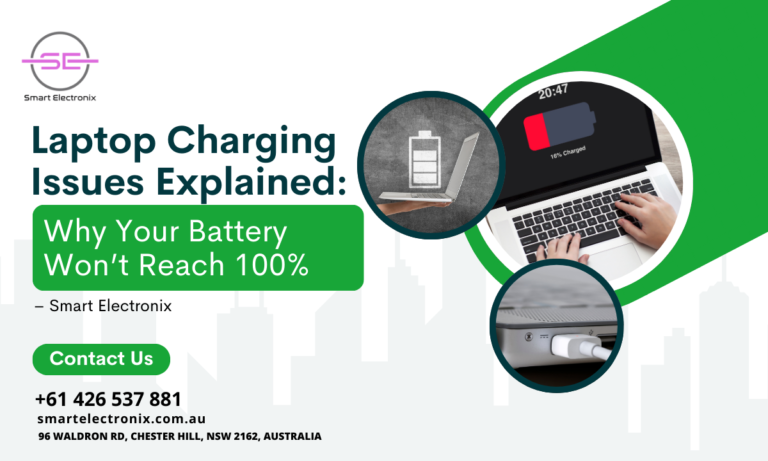
We’ve all been there — you plug in your laptop, expecting it to fully charge, only to notice it stubbornly stuck at 95% or even 80%. It’s frustrating, and sometimes a little worrying, especially if you rely on your laptop for work, study, or entertainment. At Smart Electronix, we often see customers concerned about this exact problem. The truth? In most cases, it’s not as bad as you think, but understanding the causes can help you fix it or prevent it from happening again.
In this guide, we’ll break down the reasons your battery might not reach 100%, how to troubleshoot the issue, and when it’s time to seek professional help.
Why Your Laptop Battery Won’t Fully Charge
When your laptop refuses to hit that 100% mark, it usually comes down to one of these key reasons:
1. Battery Health Protection Settings
Modern laptops often include software features designed to prolong battery life. These settings, sometimes called Battery Conservation Mode or Battery Care Function, intentionally stop charging at around 80–95% to reduce wear on the battery.
2. Battery Wear and Aging
Over time, rechargeable batteries lose their maximum capacity. If your laptop is a couple of years old, it’s normal for the battery to degrade and not reach full charge.
3. Faulty Charging Cable or Adapter
A damaged or low-quality charger may deliver inconsistent power, causing your battery to stop charging prematurely.
4. Overheating Issues
Excess heat can disrupt the charging process. If your laptop is running too hot, the charging system may limit or stop charging to prevent further damage.
5. Software or Firmware Glitches
Sometimes, charging problems are caused by outdated drivers, firmware bugs, or operating system errors.
6. Hardware Problems
A failing battery, damaged charging port, or motherboard issue could also be the culprit.
Step-by-Step Troubleshooting
If your laptop battery won’t reach 100%, here’s a practical checklist from Smart Electronix:
1. Check Battery Health Settings
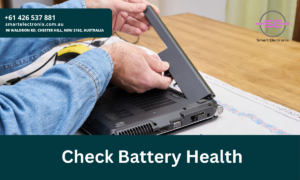
- Open your laptop’s battery management software.
- Look for settings like “Battery Conservation Mode” or “Optimized Charging.”
- Disable them temporarily to see if your battery can reach 100%.
2. Inspect the Charger and Cable
- Use the original manufacturer’s charger.
- Check for frayed wires, loose connections, or damaged plugs.
- Test with another compatible charger if possible.
3. Cool Down Your Laptop
- Ensure vents aren’t blocked.
- Use a cooling pad if your laptop tends to overheat.
- Avoid charging in hot environments.
4. Update Drivers and BIOS
- Visit your laptop manufacturer’s support page.
- Install the latest battery and power management drivers.
- Update the BIOS/firmware if an update is available.
5. Calibrate the Battery
- Fully charge your battery to 100% (if possible).
- Let it discharge completely until the laptop shuts down.
- Recharge it back to 100% without interruption.
- This can help recalibrate the battery’s reporting system.
6. Run Hardware Diagnostics
- Most laptops have built-in diagnostics tools accessible at startup.
- Check for battery errors or hardware faults.
When to Replace the Battery
If you’ve tried all the above steps and your battery still won’t fully charge, it may simply be worn out. Lithium-ion batteries typically last between 300–500 full charge cycles. A replacement might be the only long-term fix.
At Smart Electronix, we can test your battery’s health and replace it with a high-quality, manufacturer-approved model to restore optimal performance.
Pro Tips to Extend Battery Life
- Avoid keeping your laptop plugged in 24/7.
- Store your battery at 50% charge if you won’t use the laptop for a while.
- Keep your device cool during charging.
- Use original chargers from trusted brands.
Final Thoughts from Smart Electronix
A laptop battery that won’t hit 100% isn’t always a disaster. Sometimes, it’s just a feature designed to protect your battery’s lifespan. However, if you’ve ruled out software settings and your battery still struggles to charge, it might be time to get it checked.

The experts at Smart Electronix are here to help with diagnostics, repairs, and battery replacements anywhere in Australia. With the right care and maintenance, your laptop battery can serve you well for years.
Need professional battery repair or replacement? Contact Smart Electronix today and get your laptop charging like new again.
