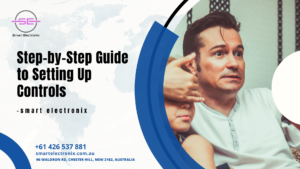Let’s face it—our kids are growing up in a world where screens are part of daily life. From online classes to social media, smartphones and laptops have become learning tools and entertainment hubs. But with that comes exposure to risks like cyberbullying, inappropriate content, and screen addiction. That’s why Smart Electronix has put together this comprehensive guide for Australian parents who want to take control of their children’s digital safety in 2025.
Why Online Safety Is More Critical Than Ever
Today’s digital age brings immense opportunities but also serious threats. Children are more connected than ever, and without proper supervision, they may stumble across unsafe content, interact with strangers, or accidentally share personal information.
According to a 2025 study in Australia:
- 73% of kids own a personal smart device before age 12.
- Over 60% of children report experiencing some form of online harm.
It’s not about removing technology, but about creating safe and healthy digital environments for our children.
Key Features of Parental Control Software in 2025
To keep up with tech-savvy kids, modern parental control tools offer a wide range of features:
- Content Filtering: Block websites, videos, or apps that contain inappropriate material.
- Screen Time Management: Set limits for how long kids can use their devices.
- App Monitoring: Keep track of app usage and install permissions.
- Location Tracking: Monitor your child’s physical location for added safety.
- Social Media Supervision: Get insights into conversations and media shared on social platforms.
At Smart Electronix, we help parents choose tools that suit their family needs and are compatible with all devices.
Best Parental Control Apps for 2025
Here are top-rated parental control tools Australian parents are turning to:
1. Qustodio
- Cross-platform
- Excellent app monitoring and daily reports
- Real-time alerts for suspicious behavior
2. Norton Family
- Great for Windows and Android
- Time supervision, website filters, and academic mode
3. Bark
- Focuses on social media and text monitoring
- Ideal for pre-teens and teens
4. Google Family Link
- Free and user-friendly
- Lets you manage app downloads and usage time
5. Apple Screen Time
- Built into iOS and macOS
- Easy to use, perfect for younger children
Step-by-Step Guide to Setting Up Controls
On Android:
- Download Google Family Link
- Set up a supervised Google Account for your child
- Link their device
- Set content filters and daily limits
On iPhone & iPad:
- Go to Settings > Screen Time
- Turn on “Family Sharing”
- Set app restrictions, downtime, and content limits
On Windows Laptops:
- Create a child account via Microsoft Family Safety
- Turn on web filters and app restrictions
- Enable weekly reports
On macOS:
- Navigate to System Settings > Screen Time
- Add your child’s profile
- Control app use and enable communication limits
If this feels overwhelming, Smart Electronix provides device setup assistance across Australia to help you configure controls with ease.
Tips for Parents to Encourage Digital Responsibility
- Have Open Conversations
- Talk to your kids about online risks and responsible behavior.
- Set Boundaries Early
- Establish device-free times and zones (e.g., no screens at dinner).
- Use Tech Together
- Play educational games or explore creative tools as a family.
- Lead by Example
- Practice the same rules you set for your kids.
- Regular Check-Ins
- Review browsing history and app usage weekly.
Why Buy from Smart Electronix?
We’re more than just a device retailer. At Smart Electronix, we prioritize family safety by offering:

- Pre-installed parental control tools on new laptops and tablets
- Expert setup for Apple and Android devices
- Affordable tech bundles with family-focused software
- Ongoing support for updates and troubleshooting
Whether you’re purchasing a new phone or looking to secure a school laptop, we ensure your child’s online environment is protected from day one.
Final Thoughts
The digital world doesn’t have to be dangerous for kids—with the right tools and strategies, it can be empowering. Start by using the right parental control apps, setting healthy boundaries, and partnering with tech experts like us at Smart Electronix.
For personalized device safety solutions and the best parental control software in Australia, visit SmartElectronix.com.au.
Because your child’s safety matters every time they go online.